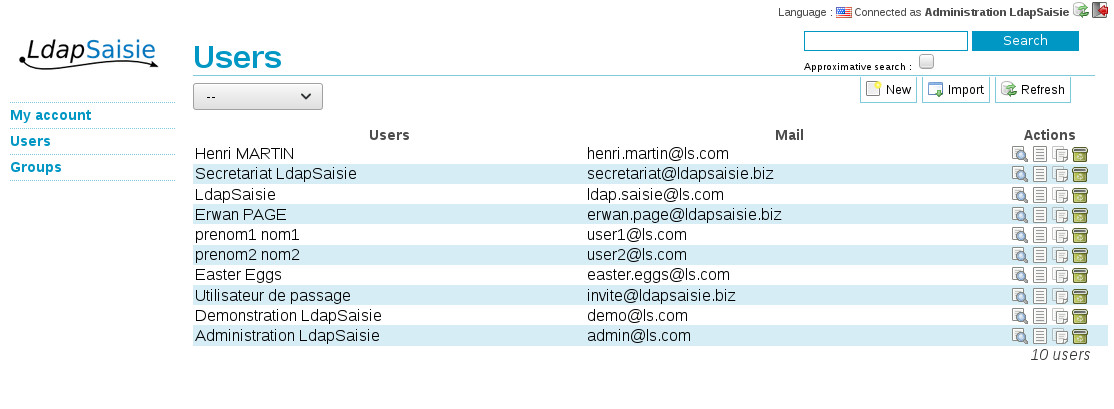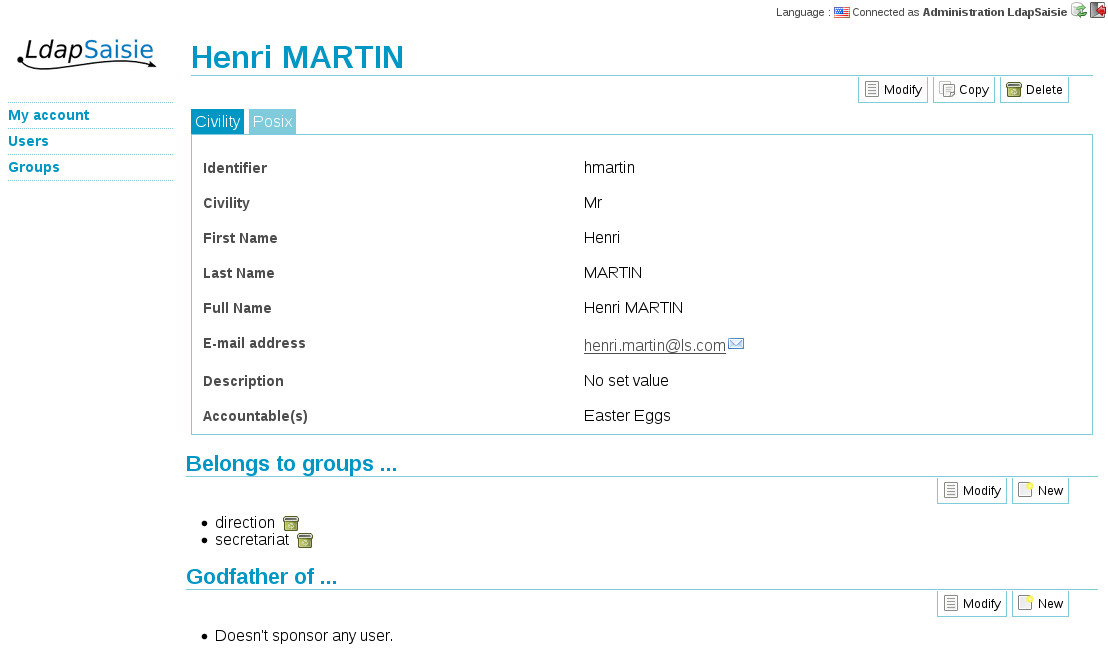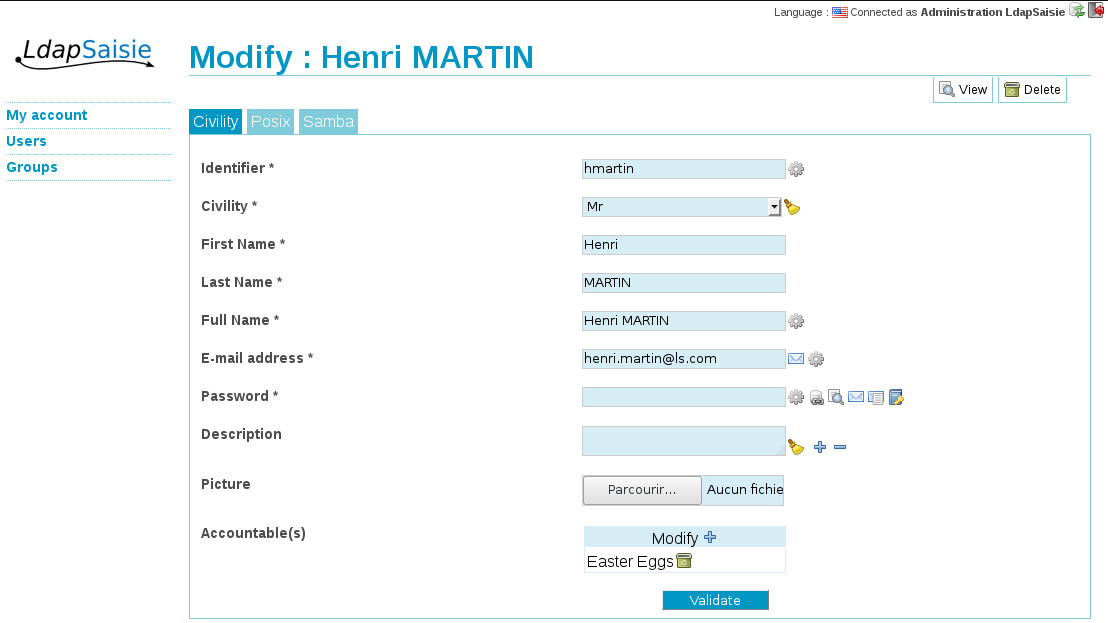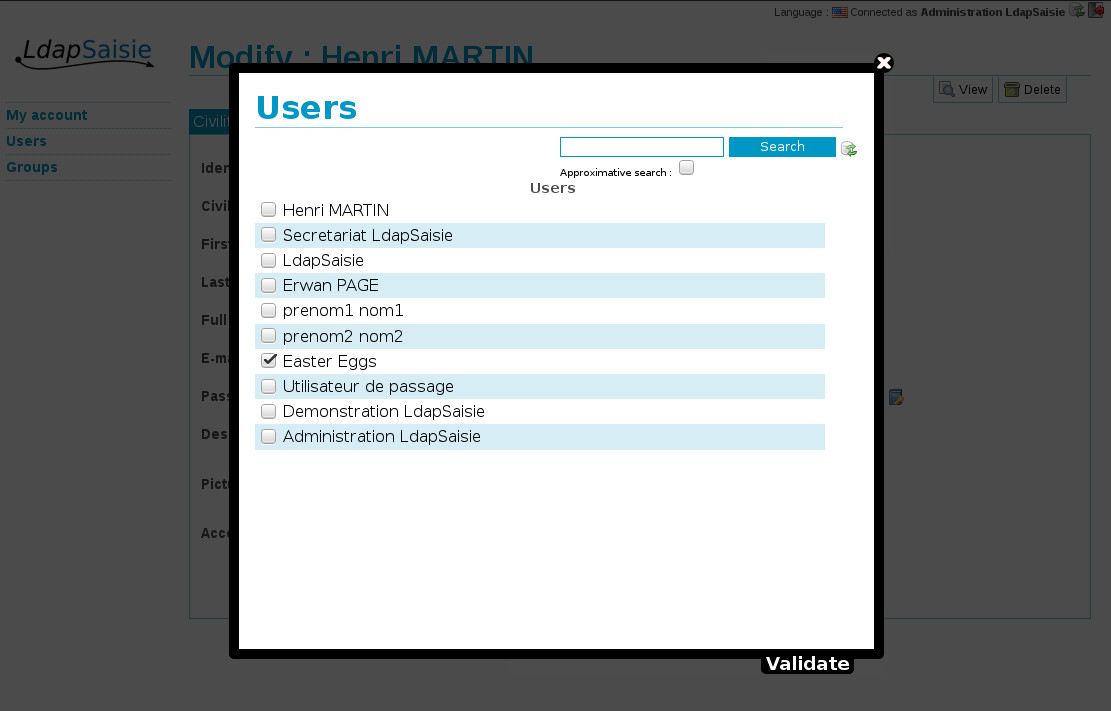Screenshot
LdapSaisie uses Smarty template system, which makes application design easy to manipulate. The following screen-shots show the default theme.
Connection
LdapSaisie is able to connect to several directories, allowing to deal with several ways to connect to them. It's possible to choose dynamically, if necessary, the server and the connection level.
A user can log-in into LdapSaisie by using any authentication information: email, user name, or any other user attribute which has been previously configured with a search filter. This way, it is also able to specifically deactivate user connexion according to some attributes. For example, a boolean attribute or a revocation account date could be consulted to check user authentication rights.
Listing and searching objects
Based upon objects configuration, searches can be done concurrently on several attributes, and can
be approximative (using ~= LDAP operator). Findings are paginated and can be sorted. Objects
headings can be easily manually set and can be composed of several attributes.
Displaying an object
Based on the configuration of the objects and the attributes, the object view is easily organizable. Each attribute is displayed according with its type and it's possible to group them by tab.
The relations between objects (for instance which groups a user is a member) are displayed and editable from the view of the object. It's thus possible for example to view and modify user groups with a simple LSselect window. More details
Modifying an object
The modified form of an object is based on the object project abstraction LSform. This object manages all functions of modular forms.
Each field is an abstracted object LSformElement managing features of the field itself. This object has already been declined numerous times to handle the peculiarities of form fields.
Thus, a password field does have a generating feature when a email field does have the feature of sending mail from the interface.
One LSformElement could be extended, modified and created easily to enable management of all types of fields by abstracting the syntax and the complexity of LDAP attribute values.
LSselect
LSselect is a tool for selecting objects in the directory, most often used to make links between several objects. This tool performs one or more successive searches in the directory and select objects among the results. Once the selection is complete, the validate button closes the LSselect window and update the interface element with the selected objects.